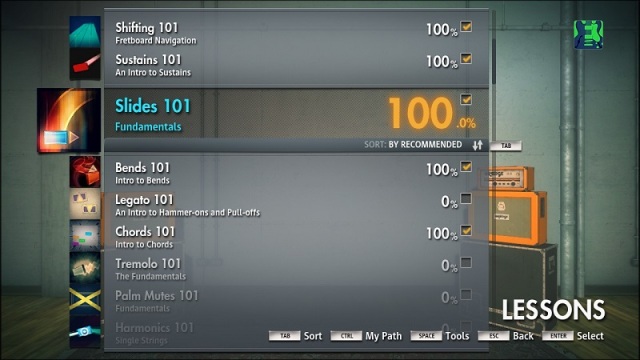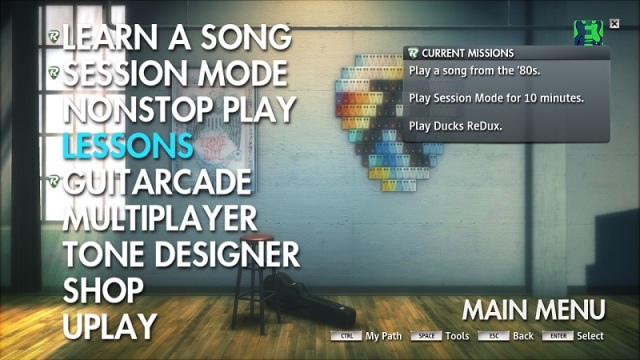I just realized that some of the famous martial arts actors have a musical talent under their sleeves. This post popped in my mind while I was listening to High Upon High by Jackie Chan during my weekly workout. I’ve seen some videos of an interview or an event where they perform something beyond their combat skills. I’m impressed with what these guys can do. Just take a look at what each actor has to offer.
Jackie Chan
You probably know this already, but I’ll include it here anyway. Aside from doing stunts, Jackie is also good in singing. He recorded tracks for his movies, including Drunken Master 2 and Armour of God. He also sang the Chinese version of I’ll Make a Man Out of You for the Disney movie Mulan. back when he was a child, he had vocal lessons at the Peking Opera School. He has released over 20 albums from which he sang in different languages like Mandarin, Cantonese, English, Japanese, and Taiwanese.
David Carradine
Known by the older audiences (nope, far older than me) as Kwai Chang Caine in the TV series Kung Fu and known by the younger audiences as Bill from Kill Bill, David Carradine can also play the guitar and flute. He can actually make flutes out of bamboo, and you can see him playing one of them in the mentioned movie. As a guitarist, he was a member of the band called Soul Dogs. They play in small venues and charity events.
Donnie Yen
Donnie Yen’s hand-speed is top-notch as you can see in his movies like Ip Man and Flashpoint, so it’s not surprising that he can utilize such skill for playing the piano. Donnie actually belongs to a family of musicians. Her mother was a soprano and a martial arts teacher while his father is a violinist, so he was taught to play different instruments at a very young age. You can actually see him playing the piano in his movie Legend of the Fist: The Return of Chen Zhen. He plays classical music like what you’ll see in this video…
Tony Jaa
This is the most surprising part for me. I had no clue that Tony Jaa can actually rap. This wasn’t explicitly mentioned in any of his online profiles. Probably he’s doing it for fun, but I still find it cool. I mean, how many actors can you name as a spit artist and martial artist rolled into one? Here’s a video interview where he showed this hidden talent. He’s rapping in Thai language.
It’s good to learn new skills. Like these martial arts actors, I hope you get inspired to learn something new too, even beyond the field of music. Find it, and show the world the talented person that you are. (~^_^)~